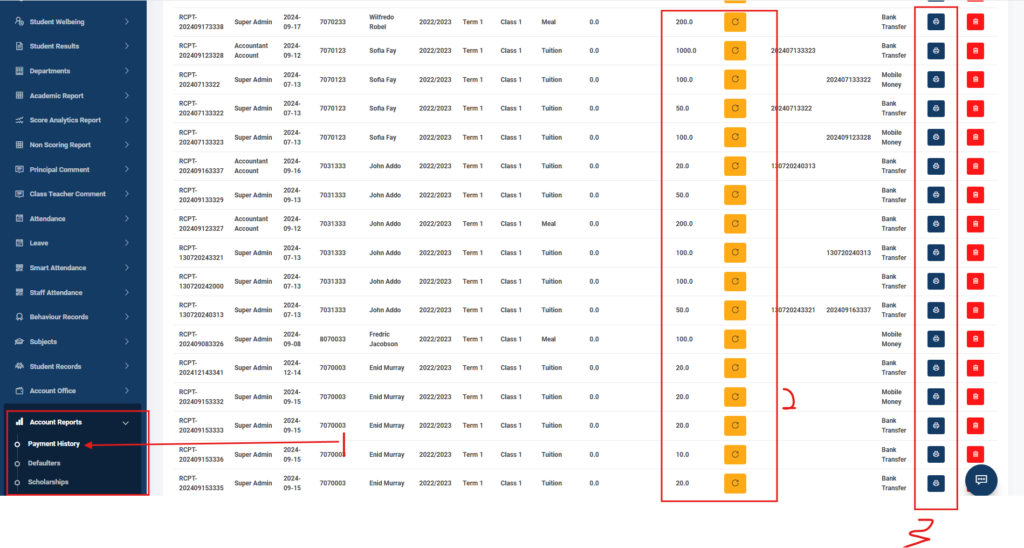Collect Fees: #
- Navigate to the “Accounts Office” section.
- Click on “Collect Fees”.
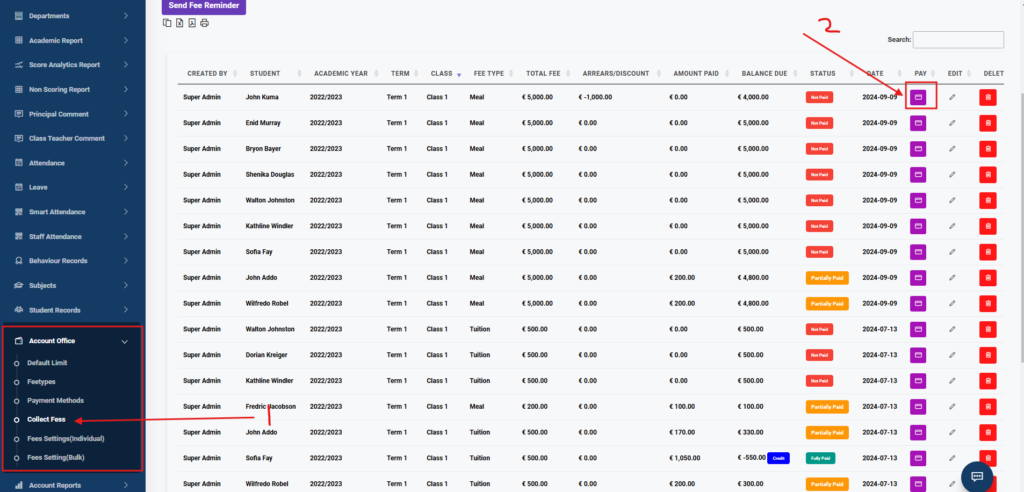
- Enter the amount to be paid and select the payment method (e.g., Cash, Credit Card).
- Check the checkbox next to the parents you want to send a payment SMS to.
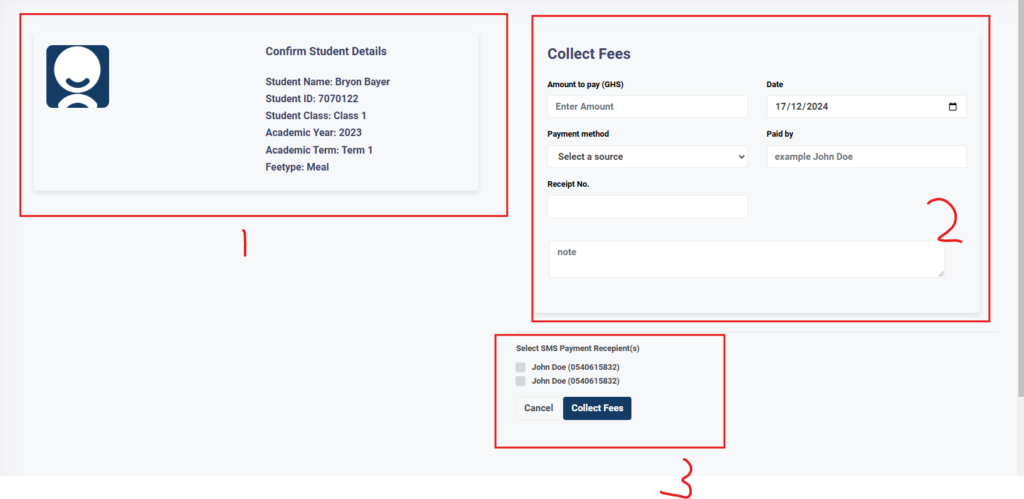
- Click “Collect Fees” to collect the payment.
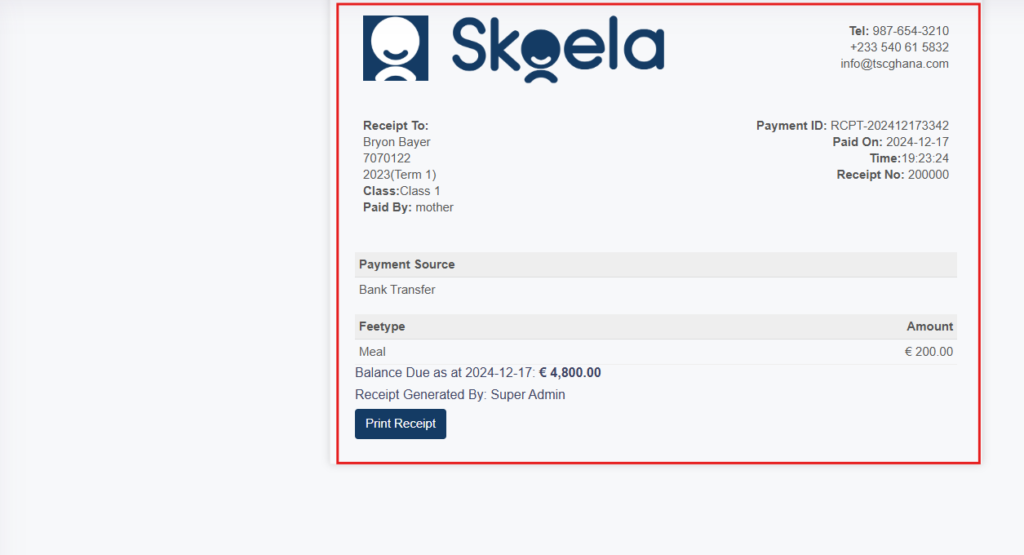
- After submission, you can either:
- Print the receipt.
- Close the tab if no receipt is needed.
Reissue Payment: #
- Navigate to “Account Report” > “Payment History”.
- Locate the payment you want to reissue.
- Click on the “Reissue” button.
- Follow the prompts to correct the payment details and reissue the receipt.