Steps to Generate the Calendar #
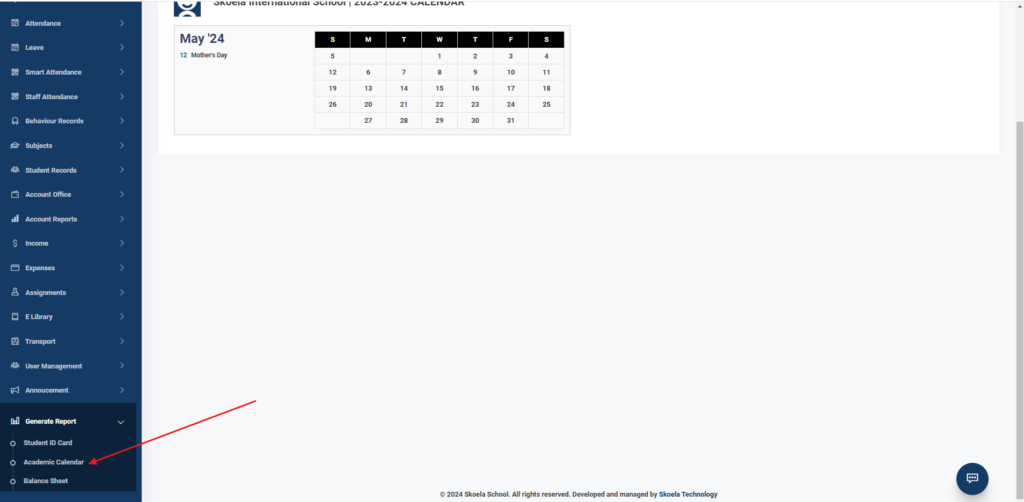
- Access the Academic Calendar Page:
Navigate to:- Reports → Academic Calendar in the application menu.
- Select an Academic Year:
- Use the dropdown provided to select the desired academic year.
- Example options:
2024-20252023-20242022-2023
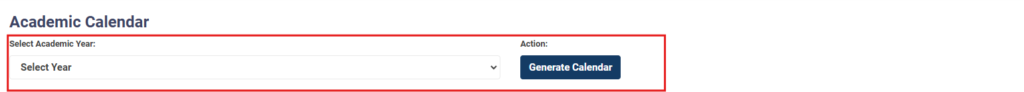
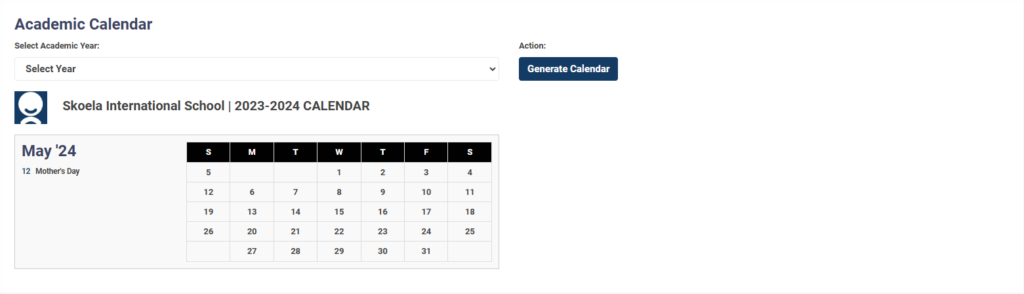
- Generate the Calendar:
- Click on the Generate Calendar button to display the academic calendar for the selected year.




